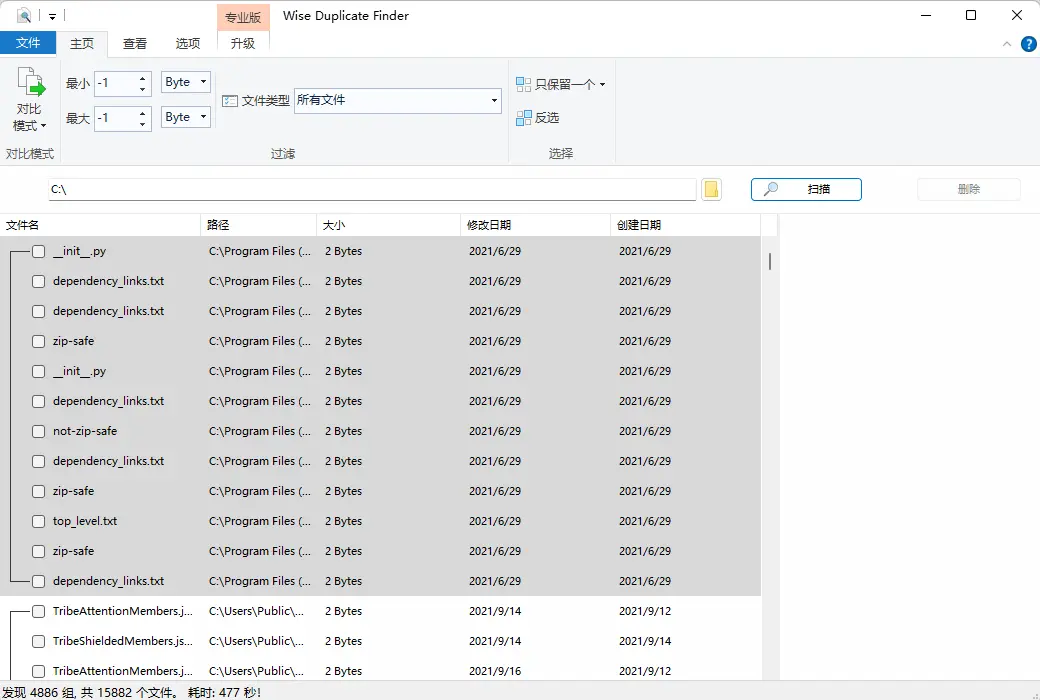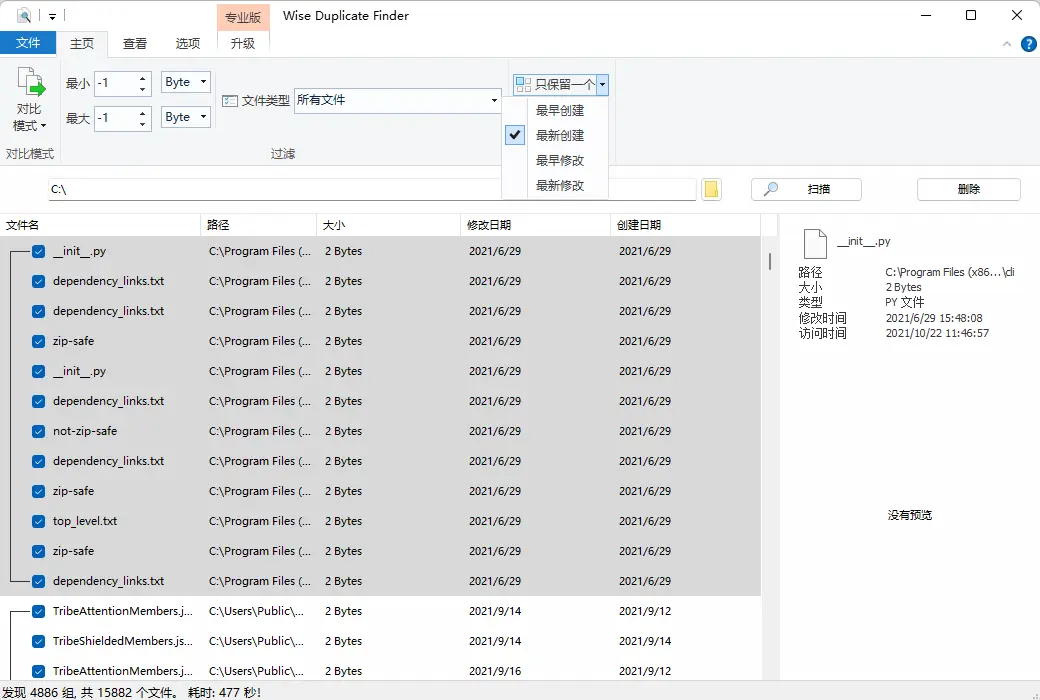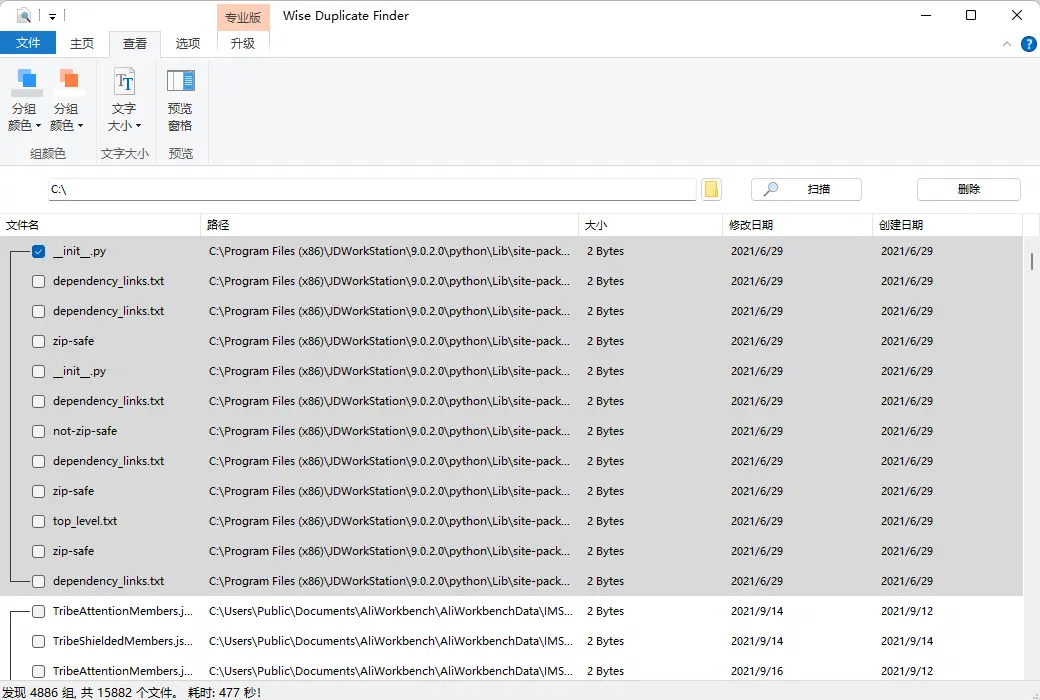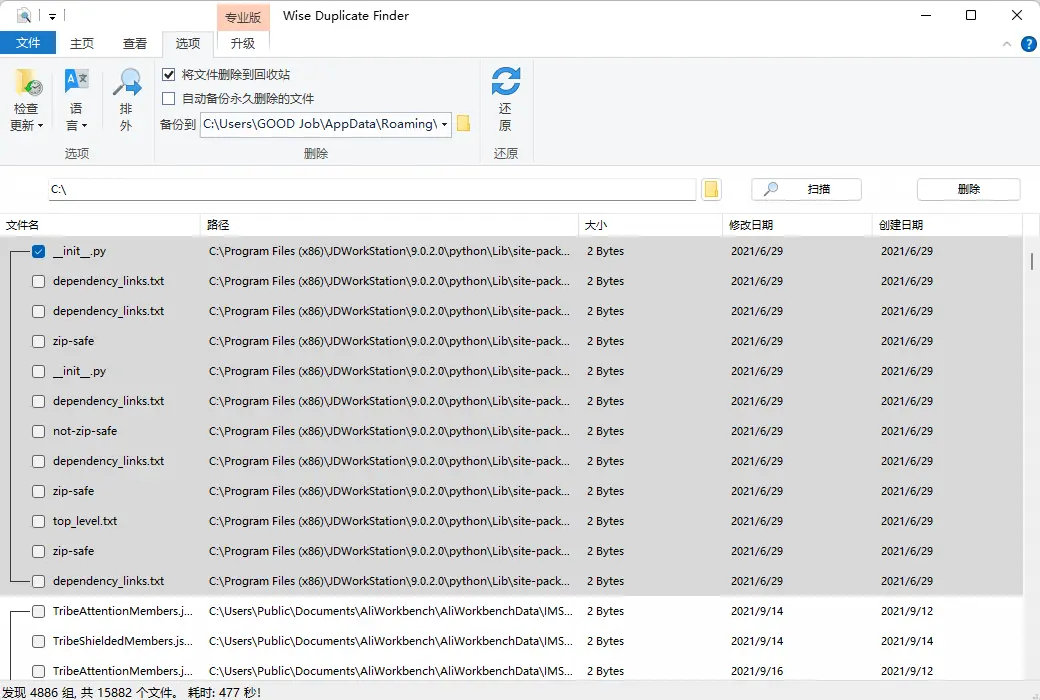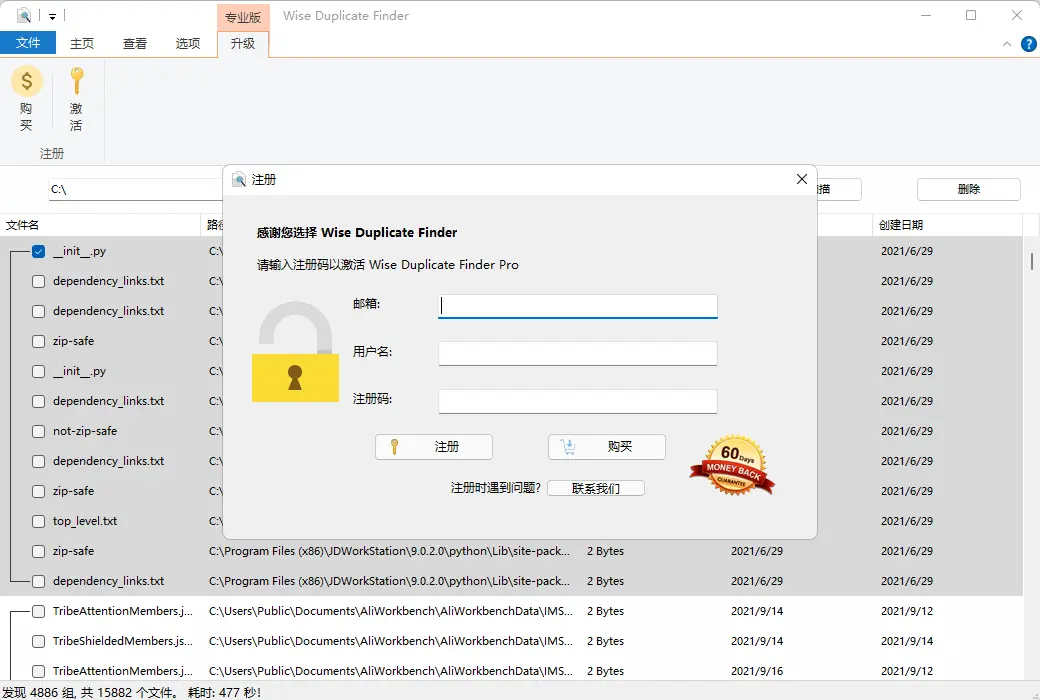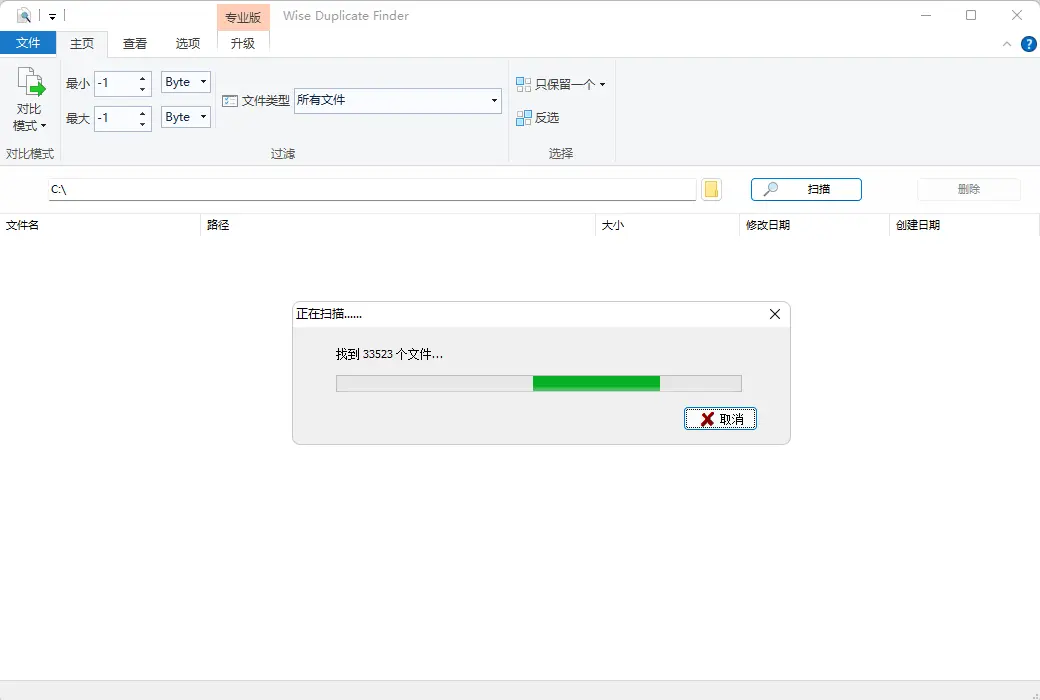You haven't signed in yet, you can have a better experience after signing in
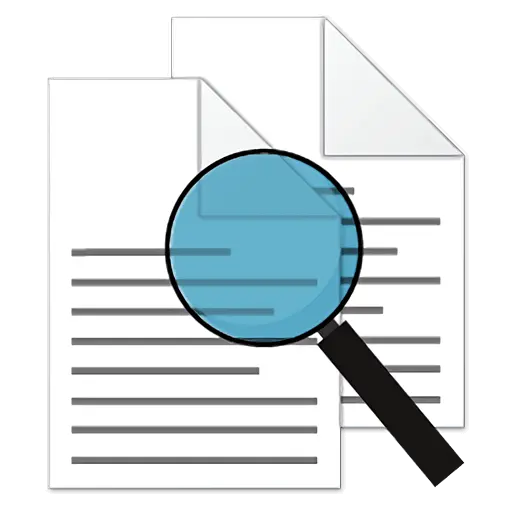 Wise Duplicate Finder duplicate file search and deletion tool software
Wise Duplicate Finder duplicate file search and deletion tool software
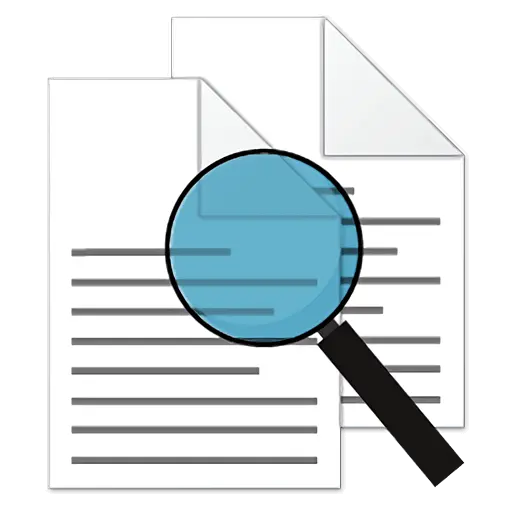
Activity Rules
1、Activity time:{{ info.groupon.start_at }} ~ {{ info.groupon.end_at }}。
2、Validity period of the Group Buying:{{ info.groupon.expire_days * 24 }} hours。
3、Number of Group Buying:{{ info.groupon.need_count }}x。
Please Pay Attention
1、Teamwork process: Join/initiate a Group Buying and make a successful payment - Within the validity period, the number of team members meets the activity requirements - Group Buying succeeded!
2、If the number of participants cannot be met within the valid period, the group will fail, and the paid amount will be refunded in the original way.
3、The number of people required and the time of the event may vary among different products. Please pay attention to the rules of the event.
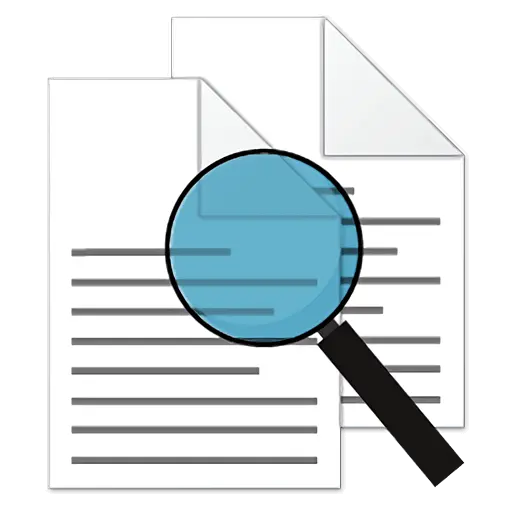
Wise Duplicate Finder duplicate file search and deletion tool software


Wise Duplicate Finder
Duplicate File Search/Delete Tool
A concise and efficient duplicate file management tool. Find and remove duplicate files by matching file names, file sizes, or content. Enable users to get rid of annoying duplicate files and free up more disk space
Manage duplicate files of any type
We download a large number of files, photos, songs, and movies in our daily lives. Over time, they may fill up the hard drive. Wise Duplicate Finder can help you find and delete unnecessary file copies, freeing up your disk space. You can manage any type of duplicate files through it.
Find 0 byte files
After cleaning the files on the hard drive, it may leave a pile of empty files or zero byte files to be deleted. Using Wise Duplicate Finder, it is easy to find and delete 0 bytes files.
Manually or automatically delete duplicate files
After the scan is completed, the program will group and display all duplicate files. You have two options to delete duplicate content. You can manually browse the search results and determine which copies to delete. But if you have a large number of copies, it will take a long time. The program also provides another method of automatic deletion. One click to complete the deletion task.
Backup Restore
Don't worry about accidentally deleting files. If you accidentally delete a file, you can use the recovery function to recover it at any time. You can restore them with just one click.
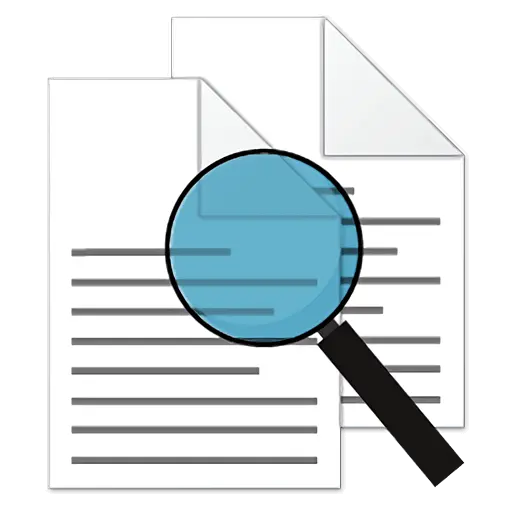
Official website:https://www.wisecleaner.com.cn/
Download Center:https://wise-duplicate-finder.apsgo.cn
Backup Download:N/A
Delivery time:24-hour automatic shipping
Operating platform:Windows
Interface language:Supports Chinese interface display, with multiple languages available.
Update instructions:A one-year subscription is equivalent to one year of use and updates.
Pre purchase trial:Free version with limited functionality before purchase.
How to receive the goods:After purchase, the activation information will be sent to the email address at the time of placing the order, and the corresponding product activation code can be viewed in the personal center, My Orders.
Number of devices:Can install 3 computers.
Replacing the computer:Uninstall the original computer and activate the new computer.
Activation guidance:To be added.
Special instructions:To be added.
Reference materials:https://www.wisecleaner.com.cn/order.html

Any question
{{ app.qa.openQa.Q.title }}
How to use Wise Duplicate Finder to find duplicate files in network drives??
Wise Duplicate Finder supports finding duplicate files in network drives (shared disks) within the local area network, if you have sufficient access permissions.
After opening Wise Duplicate Finder, click the button; Select the directory and then choose Add a folder and enter the path of the network disk in the pop-up window, for example:\\192.168.0.123\A\